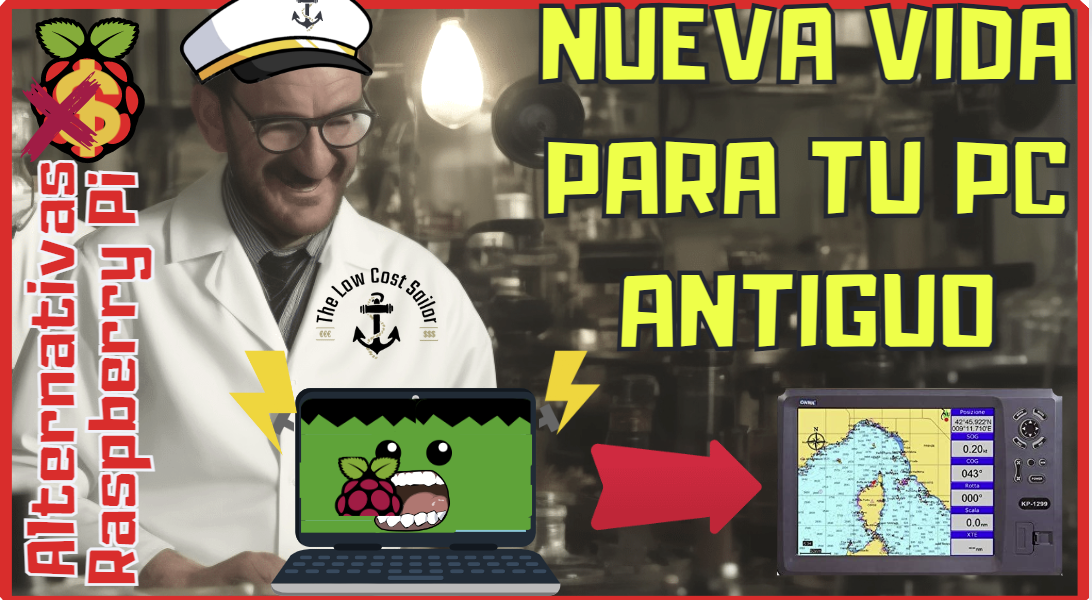Alternatives to the Raspberry
In today’s post we are going to see how to give an old computer a new life. This will allow us, for example, to turn it into a real cheap alternative to the Raspberry Pi, but it will also be a good complement to be able to use it as a navigation plotter on the boat, or as Radar for boats and airplanes, in the style of the ones we saw with the mobile in episode 46. A real way to recover an old computer and give it new uses, which will also be the base (either this or the Raspberry Pi or the Orange Pi, or the Banana Pi or the RPi CM4, etc..) for a lot of very interesting projects that we will see in the next episodes.. (Including receiving satellite images)
👉Important links:👈
To install Open Plotter you will need:
✅ A place to install it:
🔵 On a Raspberry Pi purchased through official channels: https://rpilocator.com/
🔵 For the Zero 2W or the CM4 you will need one of these adapters:
🔹 Rpi Zero https://amzn.to/3ORWpSR https://s.click.aliexpress.com/e/_DedvL4r
🔹Rpi CM4 https://amzn.to/3XQ1xLa https://s.click.aliexpress.com/e/_DCFFVTz
🔵 Orange Pi https://s.click.aliexpress.com/e/_DFCHox1
🔵 Banana Pi https://s.click.aliexpress.com/e/_DdUsDL5
🔵 An old computer (The cheapest option)
✅ Basic Linux distribution:
🔶 For OpenPlotter 2 (based on Debian 10):
🔵 For RPi you can directly use Openplotter 2 https://openplotter.readthedocs.io/en/2.x.x/
🔵 For other Pi fruits: http://ftp.debian.org/debian/dists/buster/main/installer-arm64/current/images/netboot/SD-card-images/
🔵 For old Navigatrix PC: https://navigatrix.net/nx/
🔹 You can download it directly here this December: https://navigatrix.net/nx/?q=bzJ4VVdZNGU5cG9zV0hNa0hyaC8vMFhMaWEralpaVVcvZkRldzlUbTlQMXVEZU9NcWc4RndMMWVudGx5RnlUOVFISitwMGFW#download
🔶 For OpenPlotter 3 (based on Debian 11):
🔵 For RPi you can directly use Openplotter 3 https://openplotter.readthedocs.io/en/3.x.x/
🔵 For other Pi fruits: https://cdimage.debian.org/debian-cd/current/arm64/iso-cd/
🔵 For old PC Debian 11: https://www.debian.org/download
✅ To burn the ISO:
🔵 The Etcher to burn the bootable USB stick: https://www.balena.io/etcher/
🔵 A USB stick, for example this one: https://amzn.to/3iAXnXC
✅ Install OpenPlotter:
🔵 You will have to download the openploter settings
🔹 Openplotter settings 2: https://github.com/openplotter/openplotter-settings/releases
🔹 In case the previous link doesn’t work I have made a copy of it https://www.thelowcostsailor.com/files2share/openplotter-settings_2.9.1-stable_all.deb
🔹 Openplotter settings 3: https://cloudsmith.io/~openplotter/repos/openplotter/packages/detail/deb/openplotter-settings/latest/a=all;d=debian%252Fbullseye;t=binary/
🔵 Detailed instructions to install them, you have them here, as well as updated download links
🔹 Openplotter 2: https://openplotter.readthedocs.io/en/2.x.x/getting_started/installing.html
🔹 Openplotter 3: https://openplotter.readthedocs.io/en/3.x.x/getting_started/installing.html
🔵 The list of commands that we execute in the video are the following
🔹 sudo apt update
🔹 sudo apt install python3-wxgtk4.0 python3-ujson python3-pyudev whois vlc
🔹 sudo dpkg -i openplotter-settings_2.9.1-stable_all.deb
🔹 sudo visudo
🔹 And we add the line: myuser ALL=(ALL) NOPASSWD: ALL (Where myuser is the username you used in the installation)